Categories
CanHost Cloud Backups (7)
Syncrify Backups & One-Click Backups
General Support (11)
General Support Questions
Manage DNS, Domains, Forwarding (10)
Information on Domain Name Registrations DNS Servers
Sales & Billing, Web Hosting FAQ's, CanHost Account (40)
Questions about Sales & Billing, Web Hosting, and How to Update your CanHost Account Information
Shared Hosting (24)
Questions and Answers for Shared Hosting
VPS Support (14)
Common VPS Problems, and Solutions